How To Fix App Not Installed Error On Android Quickly
Friday, 25 September 2020
Edit
Google Play Store is loaded with millions of free and paid apps that you can install on your Android smartphone. However, some of the apps are not available on Google Play Store, but you can download them from other third-party sources.

One of the unique features of Android is that you can directly install apps from their apk file on your phone. For security reasons, Android will ask you to allow permission for installing the apps from unknown sources.
Sometimes you will get an error message as "App not installed" while installing an app from unknown source. There can be many reasons for this error. Here we have discussed how you can fix "App not installed" error on your Android phone.
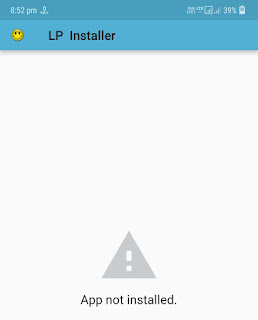
Google Play Store has a feature named Google Play Protect which regularly checks your apps and device for harmful behavior or suspicious activity. Play Protect not only monitor Google Play Store apps, but it will also scan apps you install from unknown sources to check if they are safe or not.
If the app posses any security risks, Google Play Protect will prevent it from being installed on your device. Some of the apps such as Lucky Patcher are blacklisted by Google Play Protect for this reason. You will get an error message "App not installed" while installing such apps.
However, if you are sure that the app is safe and you still want to install it on your phone, then you can disable Play Protect feature to fix "App not installed" error. Here's a step-by-step guide -
There can also be some other reasons for "App not installed" error on your Android phone. Here we have discussed some of them -

One of the unique features of Android is that you can directly install apps from their apk file on your phone. For security reasons, Android will ask you to allow permission for installing the apps from unknown sources.
Sometimes you will get an error message as "App not installed" while installing an app from unknown source. There can be many reasons for this error. Here we have discussed how you can fix "App not installed" error on your Android phone.
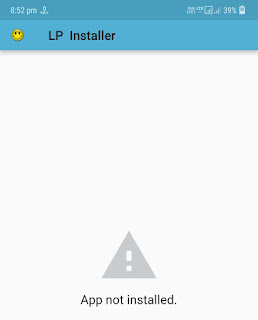
Fix "App not installed" error while installing apps from unknown sources
Google Play Store has a feature named Google Play Protect which regularly checks your apps and device for harmful behavior or suspicious activity. Play Protect not only monitor Google Play Store apps, but it will also scan apps you install from unknown sources to check if they are safe or not.
If the app posses any security risks, Google Play Protect will prevent it from being installed on your device. Some of the apps such as Lucky Patcher are blacklisted by Google Play Protect for this reason. You will get an error message "App not installed" while installing such apps.
However, if you are sure that the app is safe and you still want to install it on your phone, then you can disable Play Protect feature to fix "App not installed" error. Here's a step-by-step guide -
- Open Google Play Store app on your phone.
- Tap the sajian button (three parallel lines at the top-left corner of the screen).
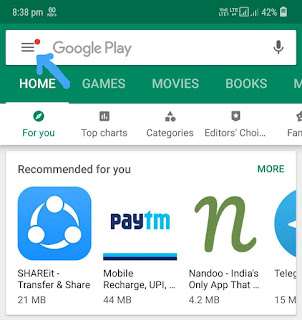
- Now click the "Play Protect" option. Alternatively, you can go to your phone settings > security > Google Play Protect.
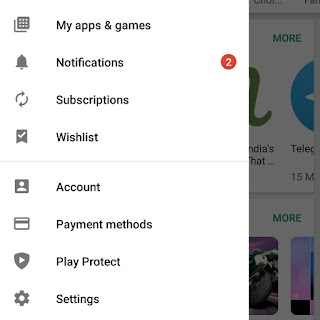
- Here turn off the "Scan device for security threats" button.

- Now a pop up box will appear which will ask you to confirm your action. Simply, click on the OK option.
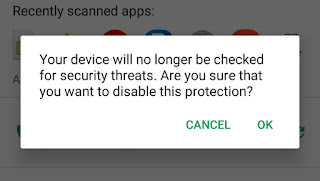
- Once you have turned off the Play Protect feature, try to install the app again and you might not get this "App not installed" error message.
Other reasons for "App not installed" error on Android
There can also be some other reasons for "App not installed" error on your Android phone. Here we have discussed some of them -
- Apk file may be corrupted or unsigned - It might be possible that the apk file that you are trying to install is corrupted or unsigned. This is something which you can't fix. We suggest you download the latest version of the app from a trusted source.
- App isn't compatible with your device or Android version - Please check if the app is compatible with your device and Android version that your device is running on. Sometimes, this will also cause "App not installed" error.
- Insufficient storage on your device - Your device might be running out of space and that may also cause "App not installed" error. Please check your phone storage and if it is less, then free up some space by deleting media files and useless apps.
- Android Package Installer isn't working - Package Installer is an Android service which is responsible for installing new apps on your device. If this service isn't working properly (maybe due to insufficient storage), then it may also cause "App not installed" error.
- Installation from unknown sources - Make sure that you have allowed permission to install apps from unknown sources on your device. To check it, go to your phone settings > security > unknown sources.