How To Download Movie Subtitles On Android Quickly: 3 Ways
Wednesday, 7 October 2020
Edit
As we all know, subtitles are the captions that are displayed at the bottom of a film, video or television screen to explain what is being said. Subtitles make it easy to understand the dialogues in a movie and they also help you translate them in your preferred language.

Sometimes when you download a movie from the Internet, it doesn't come up with any subtitles and that's when you have to download the subtitles file separately. It's a quite tedious task to find the right subtitles of a movie and then synchronize them if they're not synced.
Here we have shared 3 simple methods which can help you to download movie subtitles on your Android phone as quickly as possible.
MX Player is one of the most popular media player apps for Android and you will also be using it as your primary media player app to watch movies. Many of you may not know that MX Player has a built-in feature to download movie subtitles.
MX Player also provides various other features to customize subtitles such as font style, size, text color, background color, border, shadow etc. You can easily synchronize subtitles with the movie in MX Player.
This step-by-step guide shows how you can download movie subtitles on your Android phone using MX Player app -
If you want to download subtitles for movies, TV shows and web series, you can use a dedicated app for this task named Subtitles. This app provides a very simple user interface. It allows you to select your preferred language each time when you search for the new subtitles.
You can also filter search results based on the season or episode you are looking for. Here's a step-by-step guide to download subtitles for movies, TV shows or web series using Subtitles app -
Last but not least, you can always use your old friend Google to find subtitles for any movie, TV show or web series. Simply, search the name of the movie and add "subtitles" keyword at the end of the search term.
This method doesn't require you to download any third-party app, but it is a quite difficult method as you have to check different websites to find the right subtitles you are looking for. We would recommend you to use the other two methods that we have mentioned above.

Sometimes when you download a movie from the Internet, it doesn't come up with any subtitles and that's when you have to download the subtitles file separately. It's a quite tedious task to find the right subtitles of a movie and then synchronize them if they're not synced.
Here we have shared 3 simple methods which can help you to download movie subtitles on your Android phone as quickly as possible.
Download movie subtitles using MX Player
MX Player is one of the most popular media player apps for Android and you will also be using it as your primary media player app to watch movies. Many of you may not know that MX Player has a built-in feature to download movie subtitles.
MX Player also provides various other features to customize subtitles such as font style, size, text color, background color, border, shadow etc. You can easily synchronize subtitles with the movie in MX Player.
This step-by-step guide shows how you can download movie subtitles on your Android phone using MX Player app -
- First, download and install MX Player app if you have not downloaded it.
- Open the app and play the movie whose subtitles you want to download.
- Tap the menu button (three-dots at the top right corner of the screen).

- Next, click Subtitles > Online Subtitles > Search.
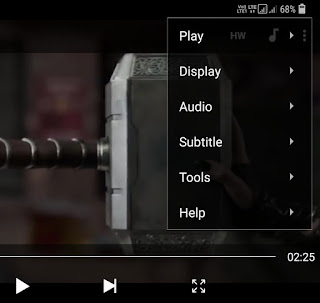
- Now a pop-up box will open. Here tap on the OK button to search the subtitles of the movie. You can also change your preferred language. If you want to enter the search term manually, tick mark the "Enter your search term" button.

MX Player downloads subtitles from onlinesubtitles.org website. To get better results, you can sign up on this website and login to your account within the app. - After searching, MX Player will display a list of subtitles. Select the subtitles you want to download and then click the "Download" button. That's it.

Download movie subtitles using Subtitles app
If you want to download subtitles for movies, TV shows and web series, you can use a dedicated app for this task named Subtitles. This app provides a very simple user interface. It allows you to select your preferred language each time when you search for the new subtitles.
You can also filter search results based on the season or episode you are looking for. Here's a step-by-step guide to download subtitles for movies, TV shows or web series using Subtitles app -
- Download and install Subtitles app on your Android phone.
- Now open it and accept the privacy policy of the app. You will be asked to allow access to the storage. The app will then scan your device to find videos.
- Tap on the movie or web series whose subtitles you want to download. Alternatively, you can search the movie or web series name in the search tab.


- Next, select the language in which you want to download the subtitles.
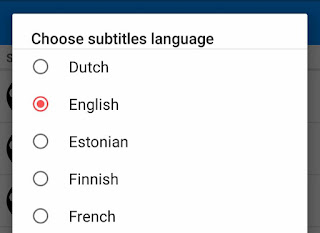
- Finally, click the subtitles you want to download. That's it.

Download movie subtitles using Google
Last but not least, you can always use your old friend Google to find subtitles for any movie, TV show or web series. Simply, search the name of the movie and add "subtitles" keyword at the end of the search term.
This method doesn't require you to download any third-party app, but it is a quite difficult method as you have to check different websites to find the right subtitles you are looking for. We would recommend you to use the other two methods that we have mentioned above.
- Also read: How to download Instagram IGTV videos